[解決方法] Make your own driver
1.Go to Dedevice manager and find the hardware id code(先到裝置找到硬體描述碼)
2.Go to this path to rewrite this file ( 修改這份資料)
\Android\android-sdk\extras\google\usb_driver\android_winusb.inf
3.Write down the following below [Google.NTx86] or [Google.NTamd64]
(在 [Google.NTx86] 底下,或是 [Google.NTamd64] 底下加入兩行)
;Samsung S3
%CompositeAdbInterface% = USB_Install, USB\VID_04E8&PID_6860&MI_03
ps:Samsung S3 隨便取 USB\VID_04E8&PID_6860&MI_03 硬體碼部分
4.Renew the Driver (更新驅動)
5.Choose the file path.(選擇位置)
6.Everything has done!!
ˋ


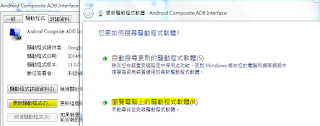

沒有留言:
張貼留言